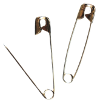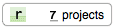I turned some of such tools and small craft related items into digital format. The images are free to use for embellishing your craft blog or website. These are .png files without background and will blend in anywhere.
To save an image, right-click on it and choose 'Save Image As' or similar.
All images are shown in actual size. They can be made to appear smaller by using the code marked in green inside the image tag in HTML and adjusting the width in pixels:
<img width="50px" src="http://..." />If your default web template adds border to images, you can add this green code to the image tag to remove the border:
<img style="border: none; background: transparent;" width="50px" src="http://..." />